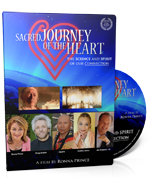Below is a list of the most common questions we receive. If you still have questions, our Customer Service team is happy to help. Please be as detailed as you can when sending your question so that we can make sure to give you the proper response. Click here to contact us.
Click here for General Presentation Questions (Schedule, Duration, Availability)
Click here for Technical Issues (Flash, Player Problems, Wrong Day, iPod/iPad)
Click here for Questions about Upgrades (Already Upgraded, How to Upgrade, Where is my upgrade material, audios and bonuses?)
General Presentation Questions
Q. Do you have a schedule of who’s speaking?
A. Click here to view the full schedule. The live event is over but you can review the speakers and their topics!
Q. Can I still gain access to the speakers’ interviews and bonus gifts?
A. Yes. You can purchase the Global package now for $97. Click here to purchase. Many of our speakers bonuses will be expiring soon so don’t wait to gain access to all the bonus material.
Q. How can I access the free bonus materials?
We are combining the free bonuses and upgrade bonuses this weekend! Check back for the links to access ALL gifts once you purchase the Global upgrade package.
Q. Are there any other language options?
A. Unfortunately, at this time it is only available in English.
Q. Are there transcripts available?
A. Coming soon! Transcripts will be available!
Technical Issues
Q. I’m having trouble using your Flash players, or I can’t download Flash.
A. You have two other options, thanks to the backup players we have set up. The link to the players is below the flash message and says, “Having Trouble? Click here to listen with a different player.” Alternate player is only available during the ‘Live’ event, for replays there is only one options.
Q. I am having trouble accessing the replays.
If you are having technical issues and the player won’t work for you, begin by going to get.adobe.com/flashplayer and updating the flash player on your computer. Here are some more instructions that might help:
Once your flash player is up to date, it may simply take a page reload or a browser restart to get the page to work correctly. Next, the web browser you are using to access the event may need to be updated, and in general we do recommend either firefox or chrome for the best operation with our site:
Within the Internet Explorer browser, there are known issues with some of the older versions accessing the live or recorded events. To get around these issues, you will need to either update to the latest version, which you can do from the (Tools > Windows Update) option, or switch to compatibility view, which you can do from the (Tools > Compatbility View) option.
Beyond that, it could also be a problem with the computer itself, as various anti-virus, anti-spyware software, and browser plugins or toolbars can be a bit overprotective, or a problem with the internet connection, since certain proxy and firewall settings can cause issues. We recommend disabling any additional software you may have installed and trying the page again.
Q. The presentation stops in the middle. What happened?
A. Please keep in mind that there are tens of thousands of people participating, and sometimes that much traffic can cause the connection to stop momentarily. You can pause and come back, or listen to it at another time and it should work for you.
Q. How can I rewind or fast forward the player?
A. There is a slider on each of the players that you can move with your mouse to go forward or backward. Keep in mind that the audio must first load load onto your computer, so if you can’t get past a particular point, wait for the audio to finish loading.
Q. I can’t hear the presentation.
A. This could be one of two things. Either you need to pause the player so that the audio can load, or there is a volume issue. If you have tried the volume button on the player, you might want to check and make sure that your speakers are turned on, as well as increasing the volume on your computer. We know it sounds silly, but that is often what it is.
Questions about Upgrades
Q. I already upgraded – how do I access?
A. You should have received an email immediately after you placed your order; however, if you did not receive it, please check in your SPAM folder, or make sure that you are checking the email that you used to make the purchase. If you still don’t have it, then send an email to Customer Service at info@sacredjourneyoftheheart.com, and forward your receipt or order number. If you don’t have either of those, then be sure to reference same email address you used to purchase.
Q. Is there a time limit? How long can I access my links if I purchased the upgrade?
A. You may download the programs for up to one year or September 2014. After this time, the website may no longer be available. Protect your investment by downloading to your computer now!
Q. Why should I purchase the Global package?
A. We have a page that details the extensive benefits of upgrading (click here); however, in short, upgrading enables you to keep the presentations forever on your own computer. You will also get bonuses and materials from our amazing speakers.